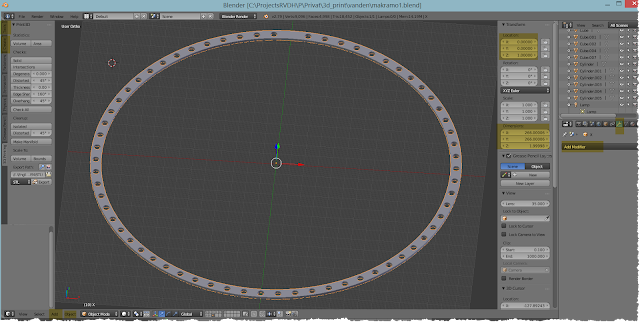A new year, A new hobby. I got a project in my mind I would like to realize it with the help of 3d printing. It requires certain small parts. At this moment I got also the feeling that it will keep the costs in a normal manner - cheaper than ordering all required parts by a third party print service. So I will keep track here in this post about the upcoming costs and log even more things about it. Let's start. the first printer - model Anet E12 - 239,- EUR* the first material - 1kg PLA transparent and 1kg ABS snow white filament - 44,92 EUR* 3x nozzels - 0.1, 0.6, 1 mm - 7,50 EUR* * incl. shipping